Pessoal, vocês sabem que o Facebook vai disponibilizar o novo layout deles em breve, e como toda a novidade temos que entrar em uma fila para receber o novo layout. Aconteceu o mesmo no Orkut e também no Facebook rsrs, enfim vamos lá.
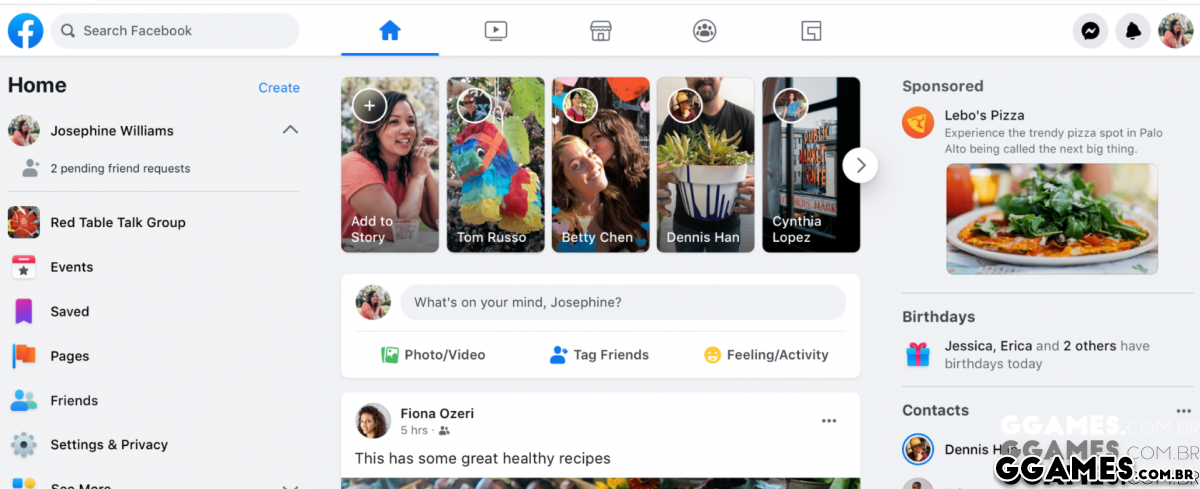
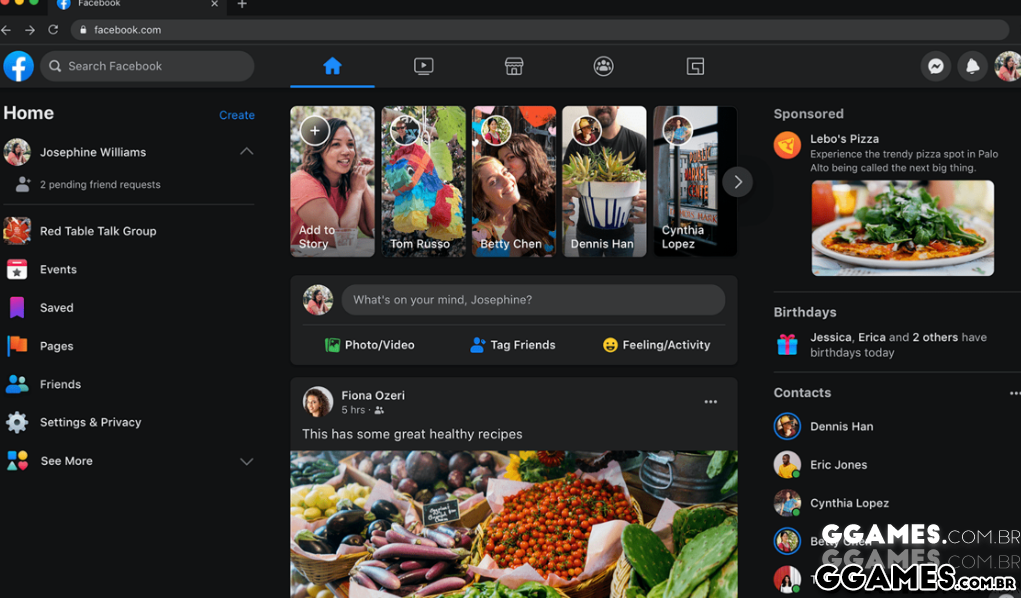
- Esteja logado em seu Facebook (pelo PC).
- Acesse esse endereço.
-
Lá no final clique em ENTRAR NA LISTA DE ESPERA.

- É isso ai, só esperar.





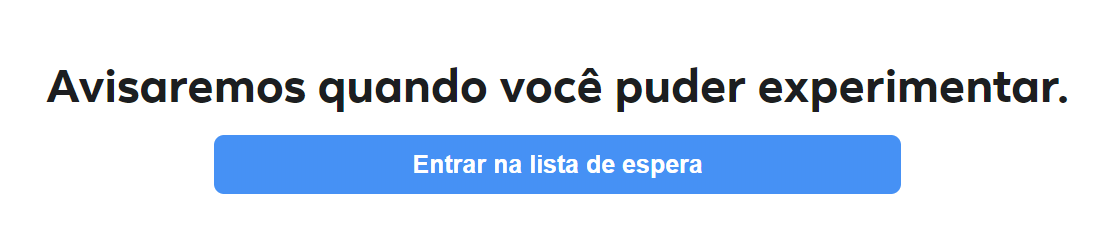

Comentários Recomendados
Crie uma conta ou entre para comentar