Se você iniciou uma conversa privada com um amigo e deseja colocar mais alguém de interesse nessa mesma conversa é simples, basta fazer o seguinte.
-
Acesse a mensagem postal em questão.

-
Clique em convidar um membro
 ]
]
-
Digite o nick dele e aperte convidar

- Prontinho, agora ele faz parte dessa conversa!





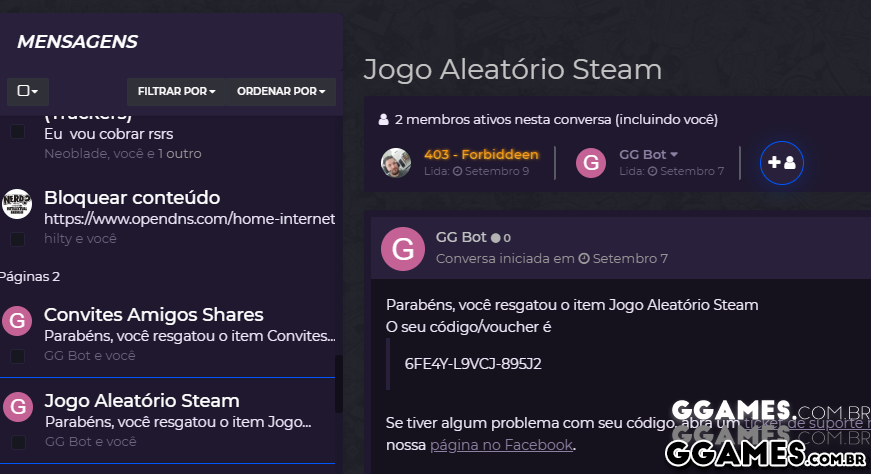
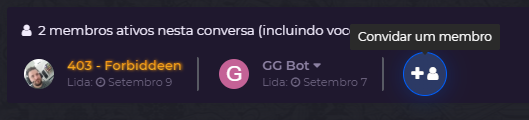 ]
]
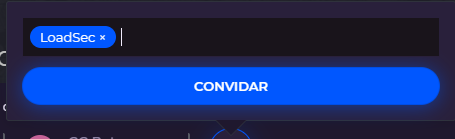

Comentários Recomendados
Crie uma conta ou entre para comentar