Citrio traz mais uma opção de aplicativo para você navegar na internet diretamente do seu computador. Como os seus principais diferenciais, o programa oferece um sistema de configuração de Proxy simples, além de a possibilidade de você efetuar o download de torrents diretamente pelo gerenciador do aplicativo.
O programa é leve e não ocupa muitos recursos do computador, permitindo que ele possa ser utilizado em dispositivos mais modestos sem qualquer tipo de problema. O aplicativo faz um bom gerenciamento inclusive do uso da memória RAM, evitando travamentos.





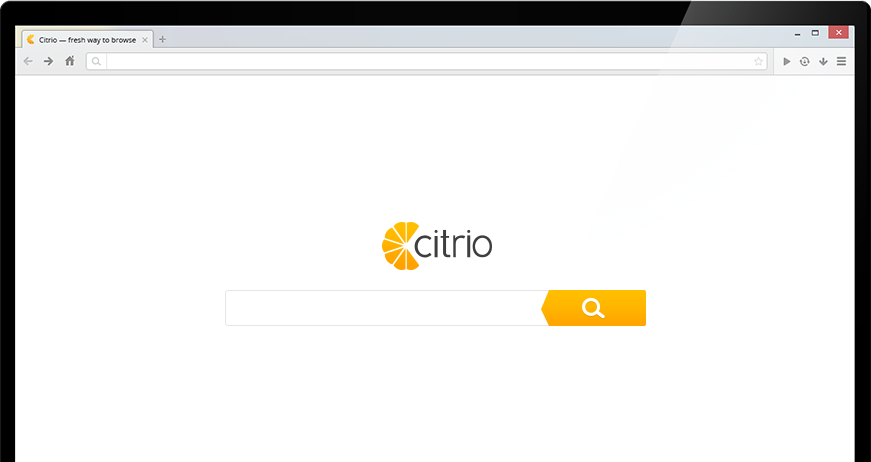

Você só pode fornecer uma análise uma vez que você tenha baixado o arquivo.