Nesse tutorial vou explicar como manter seus direitos autoriais sempre atualizados. Eu gosto desse simples código, pois ele garante que meus sites sempre se demonstrem atualizados.
<script>document.write(new Date().getFullYear());</script>
Ele funciona perfeitamente em arquivos HTML e PHP.
Um exemplo de código de HTML usado e seu resultado.
© Copyright 2010 - <script>document.write(new Date().getFullYear());</script> | Todos os Direitos Reservados <a href='https://laboratorioranieri.com.br' target='_blank'>Laboratório Ranieri</a> | Desenvolvido por <a href='https://pixelproject.com.br' target='_blank'>Pixel Project</a>
Resultado:
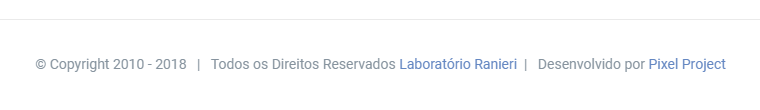






Comentários Recomendados
Crie uma conta ou entre para comentar