Seguindo o padrão do tutorial publicado hoje, no qual eu explico como ativar o contador de FPS do ORIGIN e como ativar o contador de FPS do STEAM, nesse tutorial vou mostrar como fazer o mesmo usando o UPLAY.
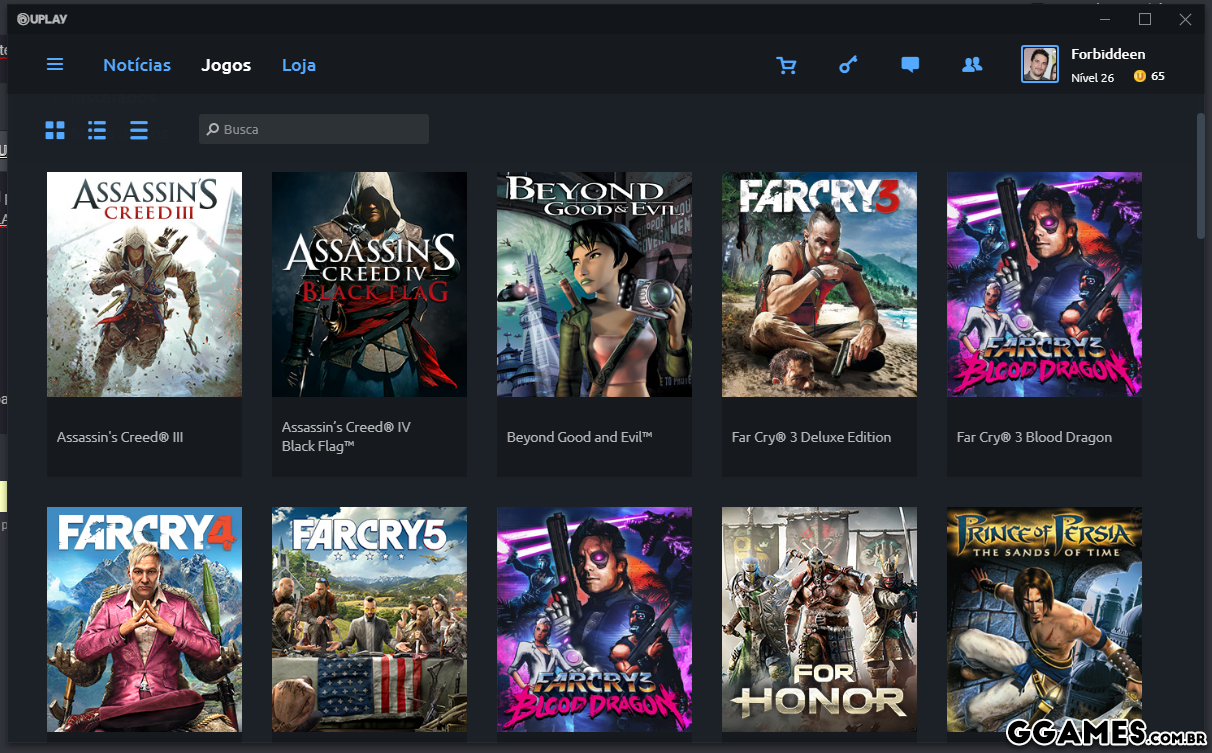
1. Clique nos 3 palitos à esquerda de notícias e em seguida clique em CONFIGURAÇÕES.
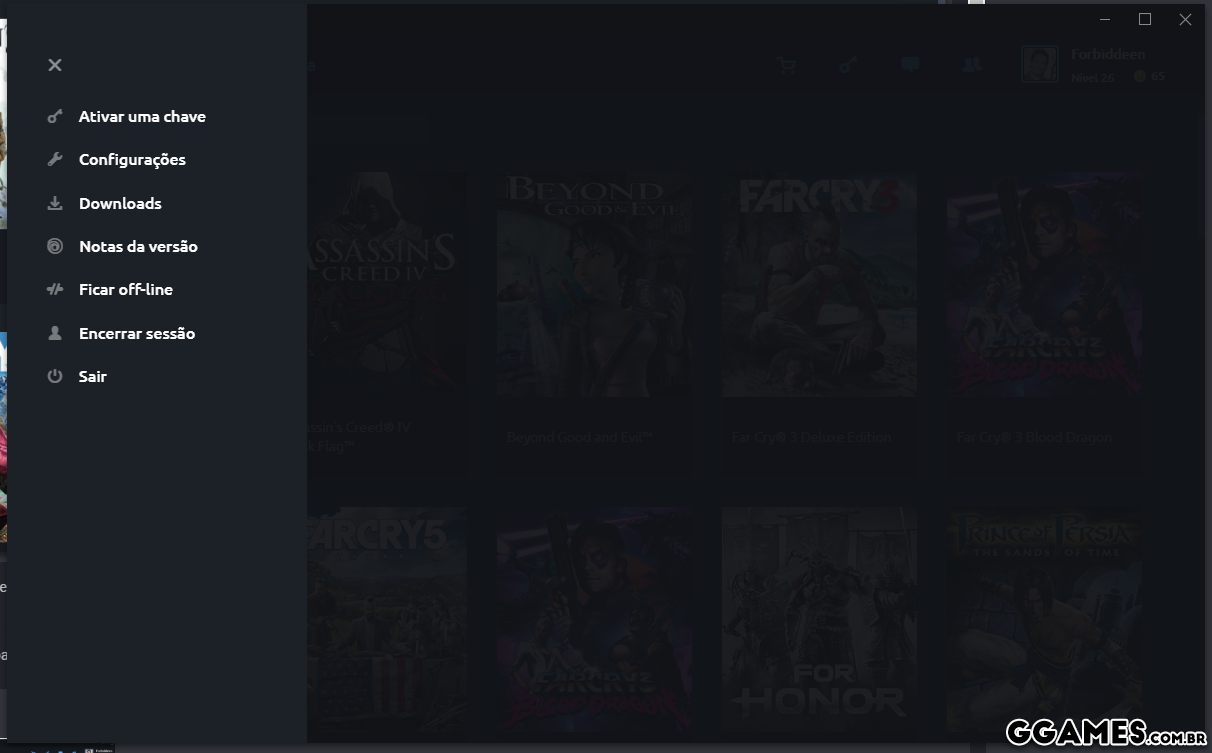
2. Em GERAL marque a opção EXIBIR CONTADOR DE FPS NO JOGO.
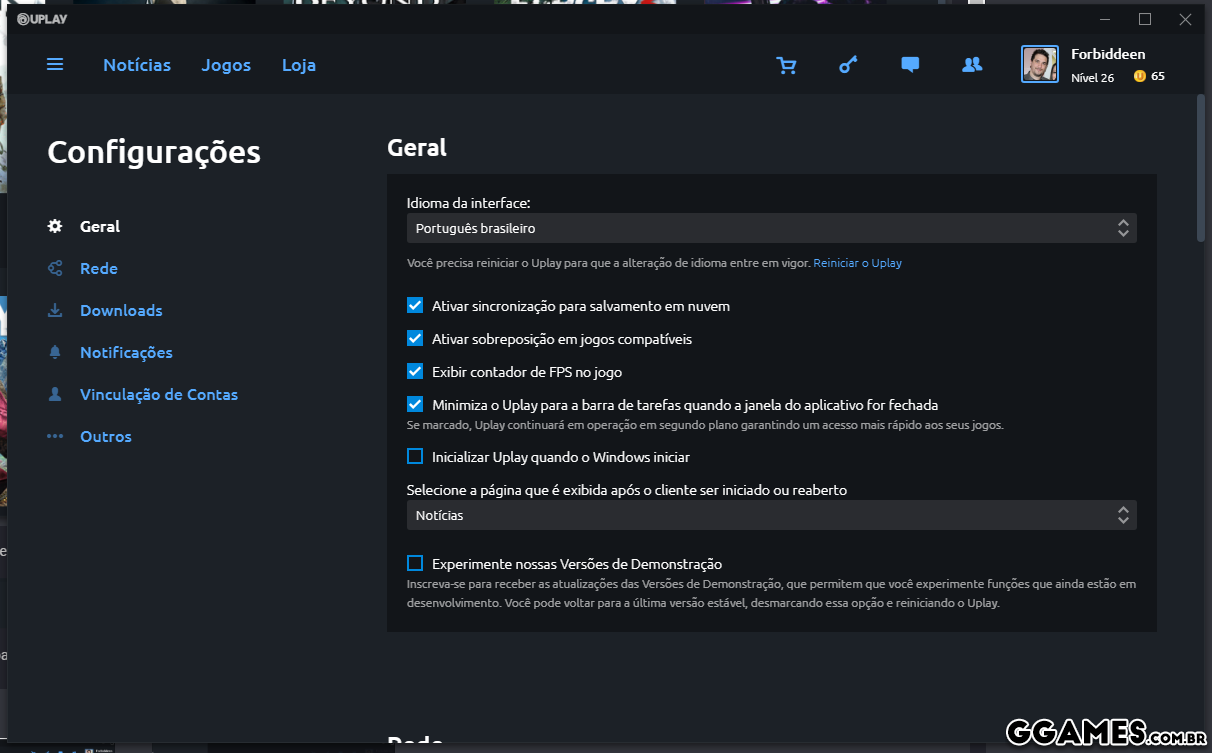
É isso. Essa opção vem por padrão... mas se não estiver exibindo basta marca-la ?
Tutorial de minha autoria.






Comentários Recomendados
Crie uma conta ou entre para comentar