Se você tem um E-Commerce feito em Woocommerce e já se perguntou qual o motivo, razão e circunstância dessa opção DOWNLOADS estar em MINHA CONTA, eu tenho a resposta.
Essa aba é usada quando vendemos produtos digitais. Para realizar a remoção dela sem instalar PLUGIN ou adicionar algum comando no FUNCTIONS é bem simples.
1. Vá em Woocommerce > Configurações e depois vá na aba Avançado.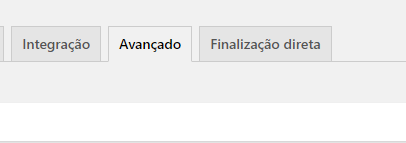
2. Em ENDPOINTS da conta, limpe o campo DOWNLOADS e aperte SALVAR ALTERAÇÕES.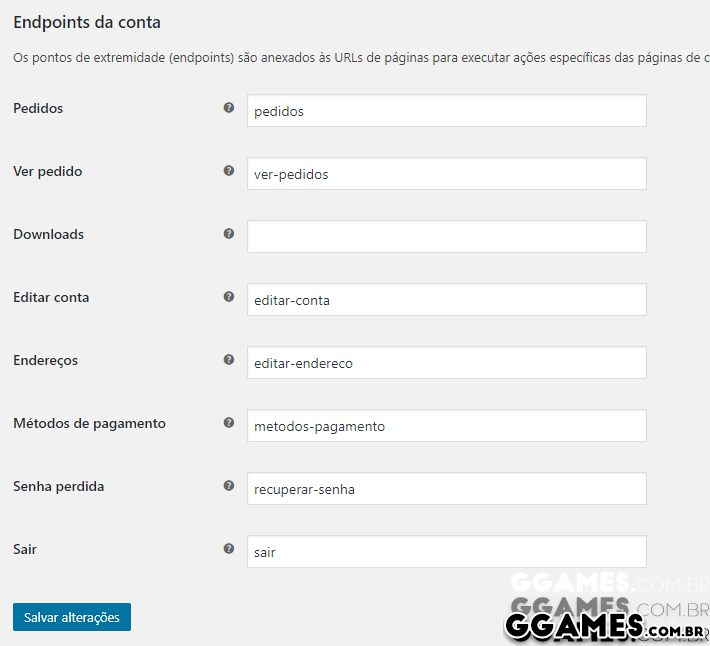
3. Por incrível que pareça, funciona.
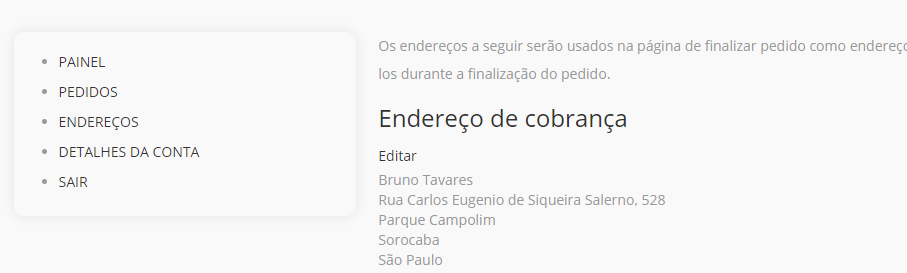
Eu também estou surpreso!






Comentários Recomendados
Crie uma conta ou entre para comentar