Irei usar como exemplo o cliente da minha empresa, CEREALISTA MONTE VERDE.
Vamos ao PRÉ REQUISITO
1. Crie um SLIDE BASE para ter ideia de como vai ficar ele, use seu editor favorito de imagens.
2. Agora separe os objetos, o BACKGROUND você salva em JPG, já as escritas e objetos devem ser em PNG. Dica: Como deixar o PNG mais leve.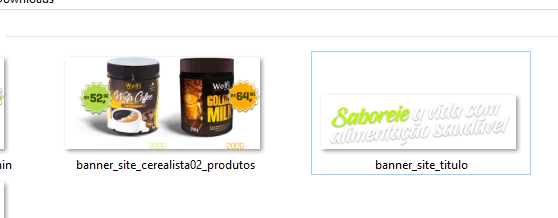
Agora que você tem os pré requisitos, segue o vídeo explicando como monta-lo.
Fácil né? Funciona perfeitamente em todas as plataformas.







Comentários Recomendados
Crie uma conta ou entre para comentar