Oportunidade pra quem quer um espaço na nuvem.
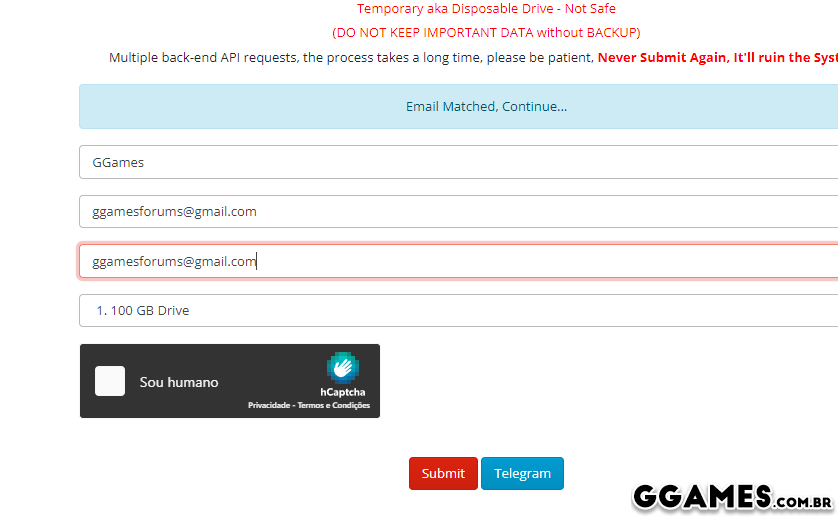
1. Acesse esse endereço.
2. Digite o seu email GMAIL, selecione o campo 100GB.
3. Selecione a opção 100GB Drive.
4. Finalize o CAPTCHA pronto.
A better way to browse. Learn more.
A full-screen app on your home screen with push notifications, badges and more.
Oportunidade pra quem quer um espaço na nuvem.
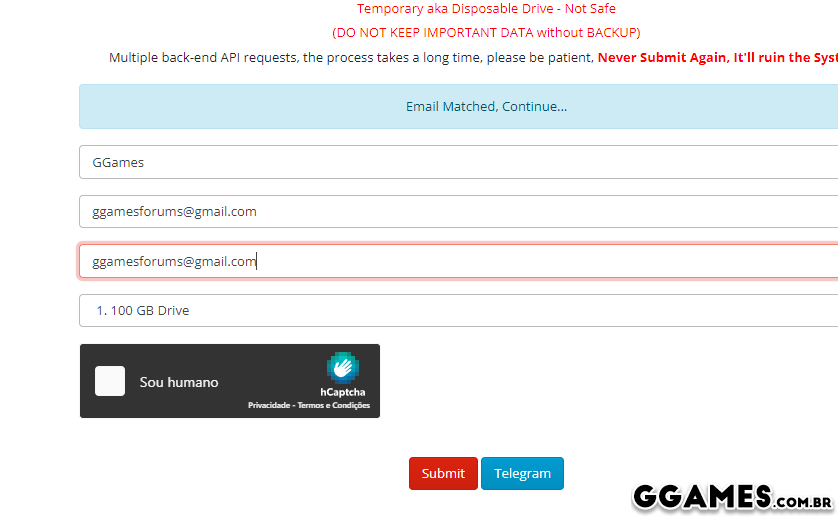
1. Acesse esse endereço.
2. Digite o seu email GMAIL, selecione o campo 100GB.
3. Selecione a opção 100GB Drive.
4. Finalize o CAPTCHA pronto.
Comentários Recomendados
Crie uma conta ou entre para comentar