E para isso, voltaremos "novamente" ao site do Youcine, https://pt.youcine.net/
Selecione a plataforma que quer baixar, mobile (android) ou para tv (androidtv)
Spoiler
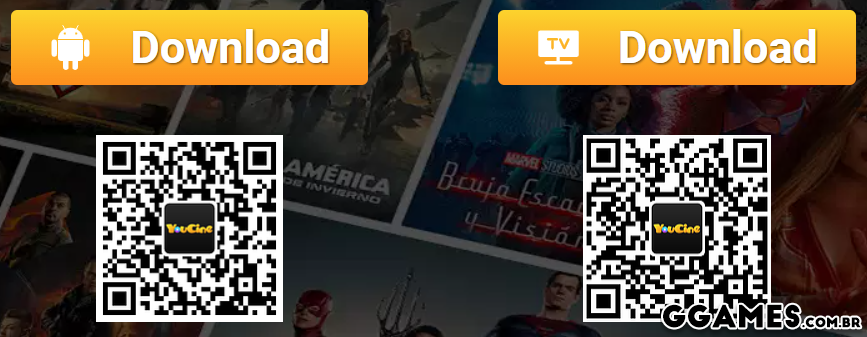
Agora vamos abrir o app, e iremos procurar por series e procurar por Prime Video
Spoiler
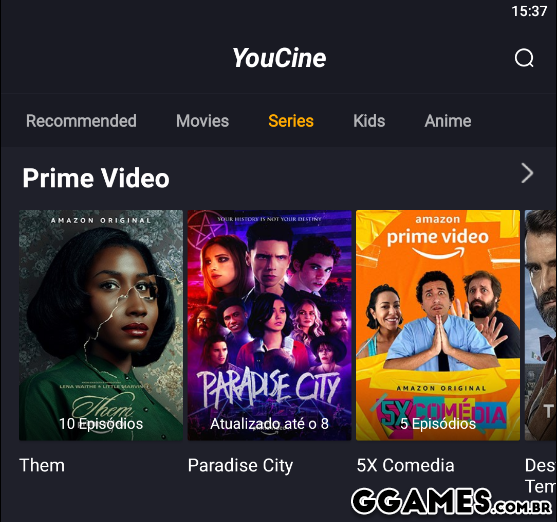
Mesma coisa iremos fazer no AndroidTV
Spoiler
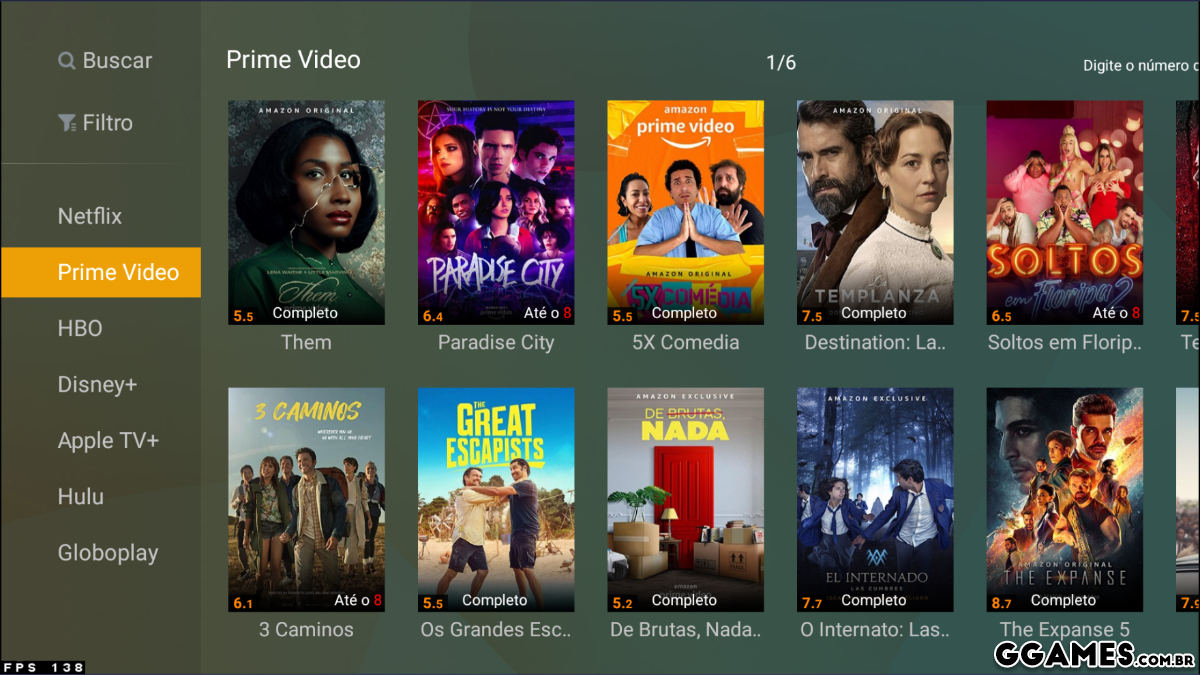
Agora só selecionar o que deseja assistir e prontinho.
Você pode se cadastrar e sincronizar suas informações, basta seguir esse tutorial:
Se gostou, deixa seu like e comenta ai.






Comentários Recomendados
Crie uma conta ou entre para comentar