1. Acesse esse link.
2. Aperte DIGITE SEU CÓDIGO AQUI e digite o código encontrado na EMBALAGEM, depois aperte VALIDAR.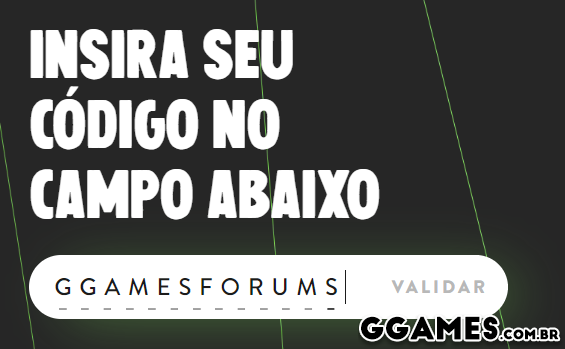
3. Preencha o formulário a seguir com dados VÁLIDOS, principalmente EMAIL e CELULAR.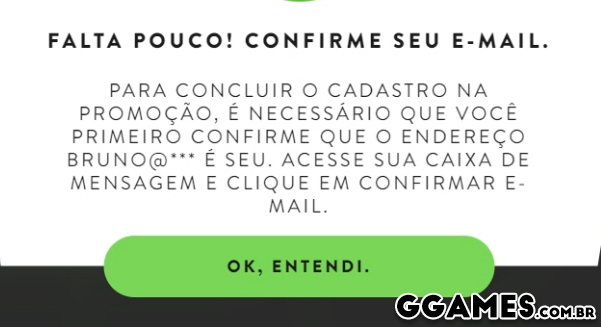
4. Agora acesse seu email e valide-o.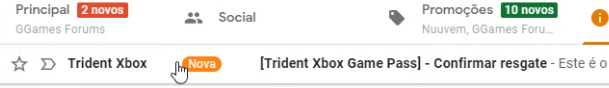
5. Feito isso, chegará um SMS com o código. Verifique o SPAM também por garantia.
6. Agora acesse sua conta da MICROSOFT e resgate o código. Eu fiz através do XBOX BETA.
7. Vá em CONFIGURAÇÕES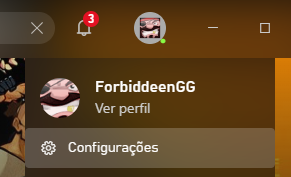
8. Aperte o botão resgatar código e insira o código que recebeu.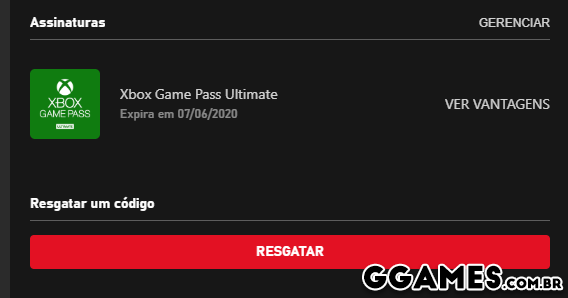
Prontinho, agora é só curtir.
View in the app
A better way to browse. Learn more.







Comentários Recomendados
Crie uma conta ou entre para comentar