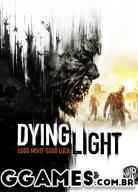Tudo que Renato Ribeiro postou
-
Cubic Odyssey: Trainer +20 {CheatHappens.com}
-
Download Cubic Odyssey: Trainer +20 {CheatHappens.com}
- Aviassembly: Trainer +10 {CheatHappens.com}
- Download Aviassembly: Trainer +10 {CheatHappens.com}
- Deathless. The Hero Quest - Trainer +7 {CheatHappens.com}
- Download Deathless. The Hero Quest - Trainer +7 {CheatHappens.com}
- Tank Squad: Trainer +9 {CheatHappens.com}
- Download Tank Squad: Trainer +9 {CheatHappens.com}
- Windward Horizon: Trainer +16 {CheatHappens.com}
- Download Windward Horizon: Trainer +16 {CheatHappens.com}
- The Devil Within: Satgat - Trainer +35 {CheatHappens.com}
- Download The Devil Within: Satgat - Trainer +35 {CheatHappens.com}
- STALKER: Shadow of Chornobyl Enhanced Edition - Trainer +11 v1.0.2 {iNvIcTUs oRCuS / HoG}
- Download STALKER: Shadow of Chornobyl Enhanced Edition - Trainer +11 v1.0.2 {iNvIcTUs oRCuS / HoG}
- Rune Factory: Guardians of Azuma - Trainer +14 {CheatHappens.com}
- Download Rune Factory: Guardians of Azuma - Trainer +14 {CheatHappens.com}
- Dustgrave: A Sandbox RPG - Trainer +21 {CheatHappens.com}
- Download Dustgrave: A Sandbox RPG - Trainer +21 {CheatHappens.com}
- Days Gone: Trainer +19 v1.11 {iNvIcTUs oRCuS / HoG}
- Download Days Gone: Trainer +19 v1.11 {iNvIcTUs oRCuS / HoG}
- Tom Clancy's Ghost Recon: Wildlands - Trainer +12 v7799294 {iNvIcTUs oRCuS / HoG}
- Download Tom Clancy's Ghost Recon: Wildlands - Trainer +12 v7799294 {iNvIcTUs oRCuS / HoG}
Informação Importante
Account
Navigation
Pesquisar
Configure browser push notifications
Chrome (Android)
- Tap the lock icon next to the address bar.
- Tap Permissions → Notifications.
- Adjust your preference.
Chrome (Desktop)
- Click the padlock icon in the address bar.
- Select Site settings.
- Find Notifications and adjust your preference.
Safari (iOS 16.4+)
- Ensure the site is installed via Add to Home Screen.
- Open Settings App → Notifications.
- Find your app name and adjust your preference.
Safari (macOS)
- Go to Safari → Preferences.
- Click the Websites tab.
- Select Notifications in the sidebar.
- Find this website and adjust your preference.
Edge (Android)
- Tap the lock icon next to the address bar.
- Tap Permissions.
- Find Notifications and adjust your preference.
Edge (Desktop)
- Click the padlock icon in the address bar.
- Click Permissions for this site.
- Find Notifications and adjust your preference.
Firefox (Android)
- Go to Settings → Site permissions.
- Tap Notifications.
- Find this site in the list and adjust your preference.
Firefox (Desktop)
- Open Firefox Settings.
- Search for Notifications.
- Find this site in the list and adjust your preference.
- Aviassembly: Trainer +10 {CheatHappens.com}