
Tudo que Lucas Ribas postou
-
Minha Tradução de Barony: Explorando Masmorras em Português
- [ENCERRADO] Seed Pool
- [Aberto] Mega Turbo
- Clube do dual
- [ENCERRADO]CapybaraBR aberto para aplicações
- [ENCERRADO]CapybaraBR aberto para aplicações
- FileWarez está de volta e todos podem entrar
- Troco convite ASC por CapybaraBR
- Troco convite ASC por CapybaraBR
- [FECHADO][ENCERRADO] Brasil Tracker está com seu cadastro aberto!
- Como criar um pendrive com várias versões do Windows
- NVIDIA anuncia versão PCIe 4.0 da A100
Mais uma era se aproximando... enquanto isso estou migrando de DDR3 para DDR4 hahahaha- Tradução Super Mario Bros. PT-BR [NES]
- [FECHADO][Aberto] DesiReleasers
- Top 5 programas gratuitos para aprender digitação
- Tradução Lucky Luke A Febre do Oeste PT-PT [PC]
- Tradução Astérix A Guerra da Gália PT-PT [PC]
- Tradução Astérix A Guerra da Gália PT-PT [PS1]
- [FECHADO][Encerrado] TorrentDB
- Revo Uninstaller Atualizado
Programa muito bom, eficiente para remover aqueles programas "teimosos" que continuam constando na lista de programas instalados ou no registro mesmo após algumas tentativas de desinstalação.- Mario RPG Screensaver
- Legendas
Programa útil que parte de uma premissa interessante: relacionar o banco de legendas do site com um aplicativo para desktop. O único problema é que nem sempre o site tem alguma legenda para o vídeo desejado. Fora isso, é um ótimo programa.- HD Tune
- Tradução Predator PT-BR [NES]
- Tradução Q-bert PT-BR [NES]
- [ENCERRADO] Seed Pool
Informação Importante
Account
Navigation
Pesquisar
Configure browser push notifications
Chrome (Android)
- Tap the lock icon next to the address bar.
- Tap Permissions → Notifications.
- Adjust your preference.
Chrome (Desktop)
- Click the padlock icon in the address bar.
- Select Site settings.
- Find Notifications and adjust your preference.
Safari (iOS 16.4+)
- Ensure the site is installed via Add to Home Screen.
- Open Settings App → Notifications.
- Find your app name and adjust your preference.
Safari (macOS)
- Go to Safari → Preferences.
- Click the Websites tab.
- Select Notifications in the sidebar.
- Find this website and adjust your preference.
Edge (Android)
- Tap the lock icon next to the address bar.
- Tap Permissions.
- Find Notifications and adjust your preference.
Edge (Desktop)
- Click the padlock icon in the address bar.
- Click Permissions for this site.
- Find Notifications and adjust your preference.
Firefox (Android)
- Go to Settings → Site permissions.
- Tap Notifications.
- Find this site in the list and adjust your preference.
Firefox (Desktop)
- Open Firefox Settings.
- Search for Notifications.
- Find this site in the list and adjust your preference.









PC.thumb.png.a04d9ea73f34044d2754647532e0c246.png)

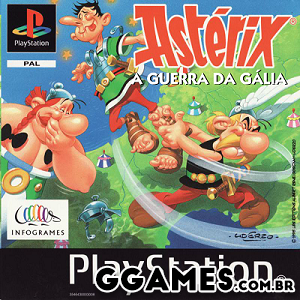
.thumb.jpg.46cc194e5175ed8d20561b0387f83a0f.jpg)





