The game (battle.net license) was completed 3-4 years ago on the hardest level (realism) with different endings in its pure form - i.e. without any cheats, etc., which I always do with all games at once. Anetd then sometimes I use trainers to "pervert", in particular to "take revenge" on enemies who were especially annoying during the clean playthrough. I don't remember now about all the clues and other tests, but I think I got everything and completed it.
I haven't published it yet, remembering the "gratitude" for saving MW-2019)) Again, I'm not sure that the downloaded data will be enough, and my saves will suit other users. If anything, write - I will correct it as much as possible. I will state the reason for publishing in the comments.
Installation
Send the save to the address: Documents\Call Of Duty Black Ops Cold War
Author: jmpistols





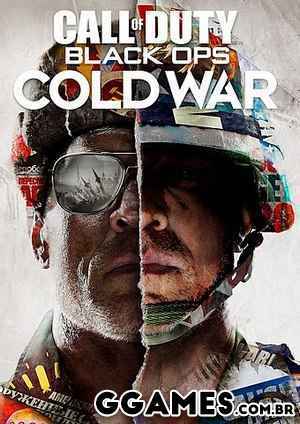
Você só pode fornecer uma análise uma vez que você tenha baixado o arquivo.
Não há análises para mostrar