Trainer options
Numpad 0 - Infinite Health
Numpad 1 - One Hit Kill
Numpad 2 - Infinite Stamina
Numpad 3 - Unlimited Ammo
Numpad 4 - No Reload
Numpad 5 - Unlimited Throwables
Numpad 6 - Weapon Durability
Numpad 7 - Instant Grappling Hook
Numpad 8 - Get Items
Numpad 9 - Add 50.000 Money
Numpad / - Level Up (Power & Agility)
Numpad (+) - Ghost Mode
Numpad (-) - Level Up (Legendary Rank)
Numpad (*) - Level Up (Survivor Rank)
CTRL + Num 0 - Easy Lockpicking
CTRL + Num 1 - Stop Challenge Timers
CTRL + Num 2 - Level Up Driving Rank
CTRL + Num 3 - Unlimited Fuel
CTRL + Num 4 - Unlimited Nitro
CTRL + Num 5 - Instant Rank Up
Only for Hellraid DLC
CTRL + Num 6 - Instant Rank Up
CTRL + Num 7 - 666.666 Coins





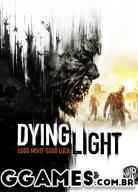
Você só pode fornecer uma análise uma vez que você tenha baixado o arquivo.
Não há análises para mostrar