É possível baixar e usar o Telegram desktop no PC. Semelhante ao WhatsApp para computadores, a versão de desktop do mensageiro permite que o usuário troque mensagens e mídias com outros usuários, além de criar grupos e canais com seus contatos pelo computador.
View in the app
A better way to browse. Learn more.





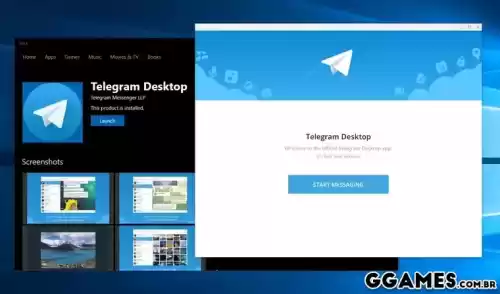


Você só pode fornecer uma análise uma vez que você tenha baixado o arquivo.