Transforme seu celular em alto-falante sem fio. Transmita qualquer música ou áudio do seu PC/notebook para o seu telefone Android, tablet ou outros PCs. O SoundWire faz espelhamento de áudio (cast de áudio). Você pode usar qualquer reprodutor de música em seu PC ou laptop como Spotify, YouTube ou iTunes e transmitir som ao vivo de baixa latência por Wi-Fi diretamente para seu celular ou dispositivo Android, os transformando em caixas de som externas.
Compatível com Windows 7, 8 e 10.






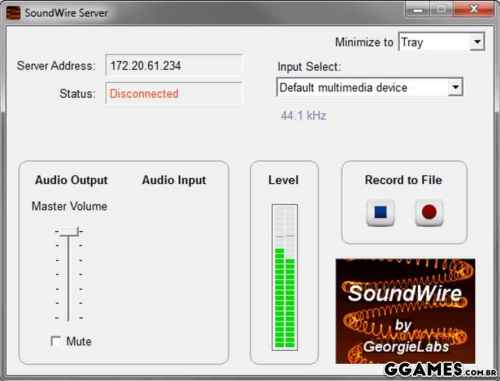


Você só pode fornecer uma análise uma vez que você tenha baixado o arquivo.