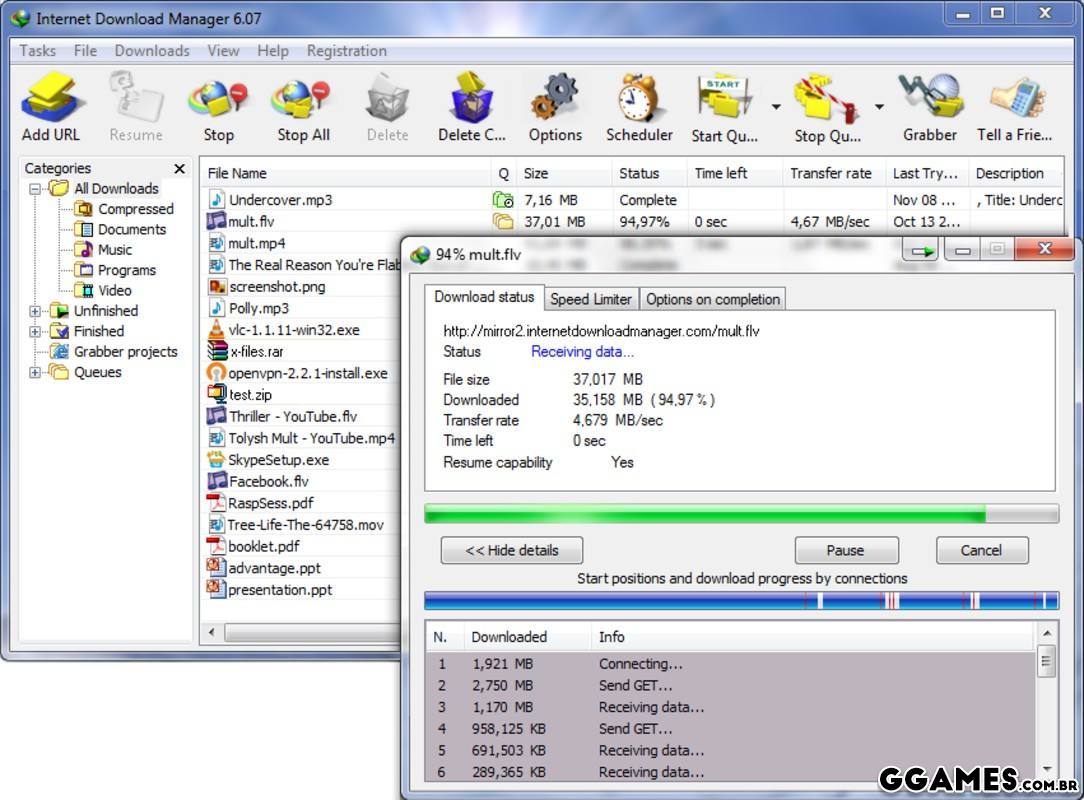Internet Download Manager é um gerenciador completo de downloads para Windows que permite ao usuário baixar programas direto de navegadores. O programa consegue se integrar com os principais navegadores do mercado, como Internet Explorer, Firefox, Opera, Avant Browser e Google Chrome. Ele acelera a velocidade dos seus downloads em até cinco vezes. Internet Download Manager está na versão 6.38.
O Que Há de Novo na Versão 6.38 Build 17
Visualizar log de alteraçõesLançado
Nova Versão do Software, Novo ícone e foto ilustrativa do programa.