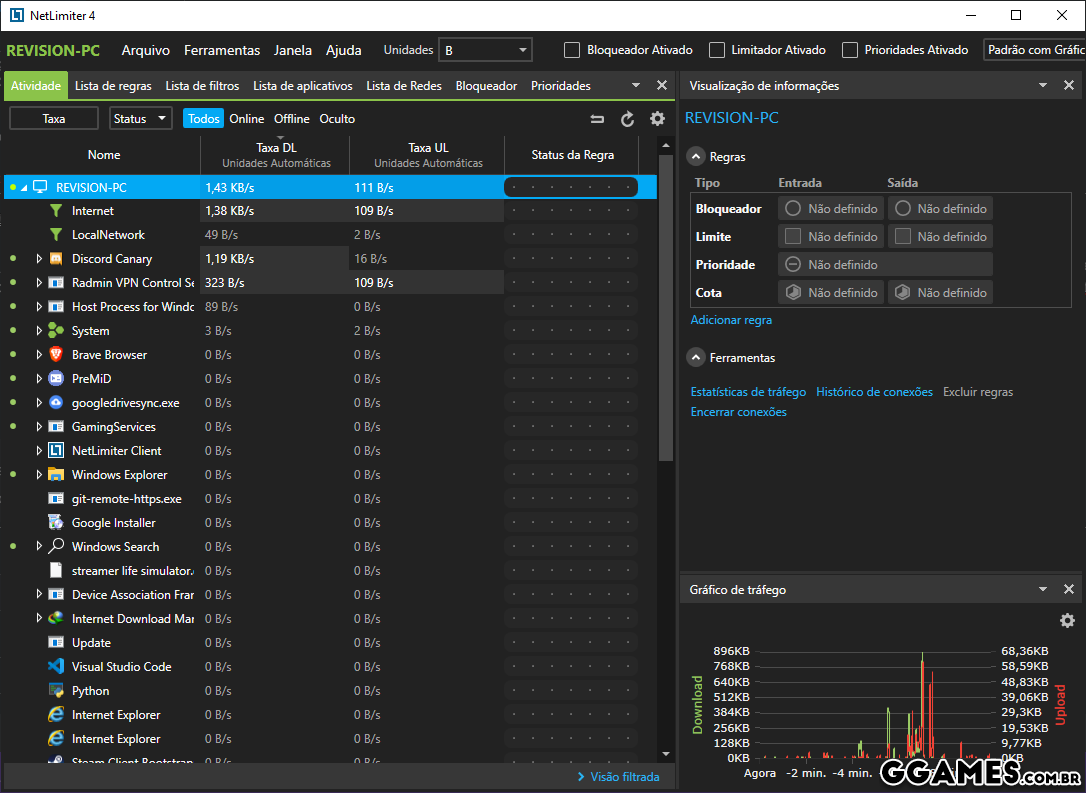Fala pessoal beleza ? já procuraram algum programa que mostrasse para você todos os programas que estão usando a internet,o quanto de download e upload e mostrasse quem é que está mais consumindo ou menos consumindo ou se pudesse bloquear o acesso a internet desse programa ou limitar o quanto ele pode usar,a cota que ele pode usar ou até mesmo definir prioridade ? lhe apresento o NetLimiter,dá pra fazer de tudo e mais um pouco,divirta-se ❤️
O Que Há de Novo na Versão 4.1.2.0
Visualizar log de alteraçõesLançado
Nova versão do software e Novo Ícone!