OPTIONS
Num 1 – Infinite Health
Num 2 – Infinite Lives
Num 3 – Invulnerable
Num 4 – Infinite Star Moves
Num 5 – Max Combo
Num 6 – One Hit Destroy Shield
Num 7 – One Hit Kill
Ctrl+Num 1 – Max Score
Ctrl+Num 2 – Score Multiplier
Ctrl+Num 3 – Set Game Speed
NOTES
“Invulnerable”: This option makes you invulnerable to most enemy attacks, but they can still grab/throw you, and you can also be damaged by traps.
“Max Score” takes effect when you gain score.
-
OPÇÕES
Num 1 - Saúde Infinita
Num 2 - Vidas Infinitas
Num 3 - Invulnerável
Num 4 - Movimentos Infinitos de Estrelas
Num 5 - Combinação máxima
Num 6 - Escudo de Destruição de Um Acerto
Num 7 - Um golpe fatal
Ctrl + Num 1 - Pontuação máxima
Ctrl + Num 2 - Multiplicador de pontuação
Ctrl + Num 3 - Definir velocidade do jogo
NOTAS
“Invulnerável”: esta opção o torna invulnerável à maioria dos ataques inimigos, mas eles ainda podem agarrar / atirar e você também pode ser danificado por armadilhas.
"Pontuação máxima" entra em vigor quando você obtém pontuação.





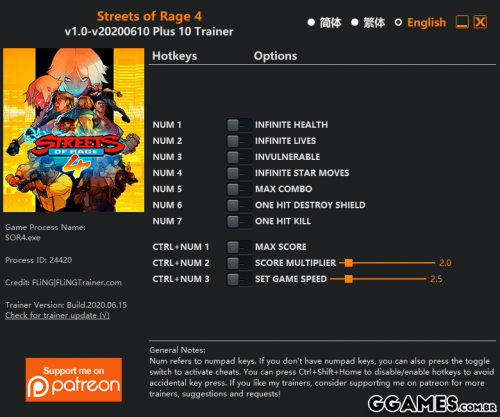

 Com a versão 1.0.0:
Com a versão 1.0.0:
Você só pode fornecer uma análise uma vez que você tenha baixado o arquivo.