
Crie um modelo do server de Discord do GGames
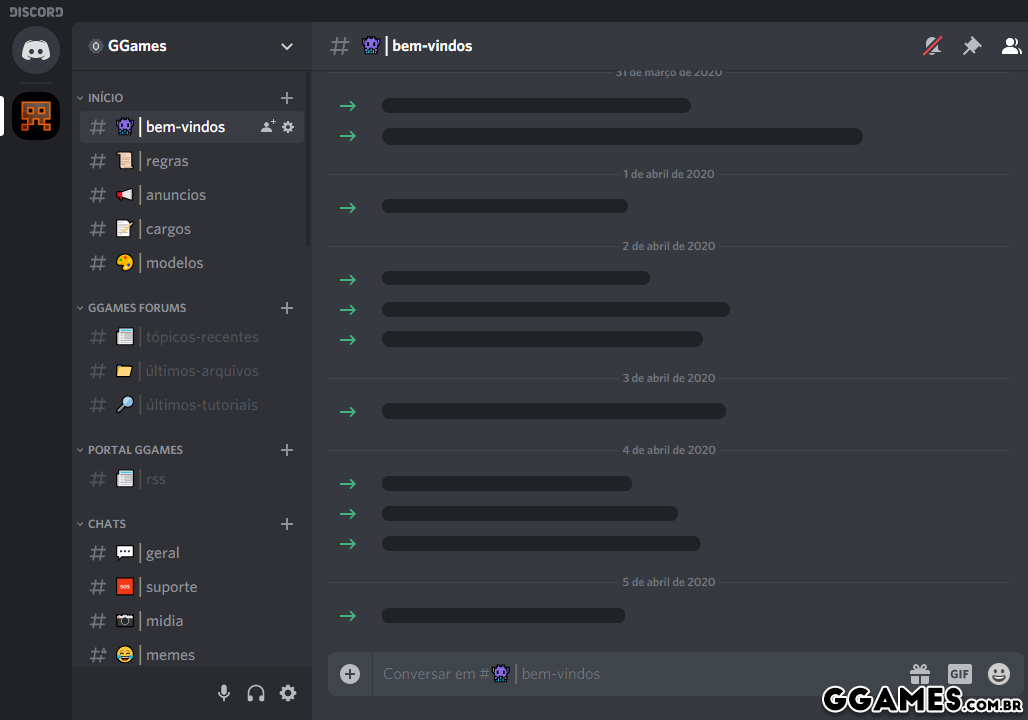
Já imaginou ter um discord com nossa cara, com cargos, configurações, salas iguais ao do GGames, e só no ponto de você editar para criar seu server sem ter tanto trabalho e/ou inspiração? Agora é possível, basta clica no botão abaixo:
Ou nesse link: https://discord.new/YQPayZUcvm56
Veja agora algumas imagens:
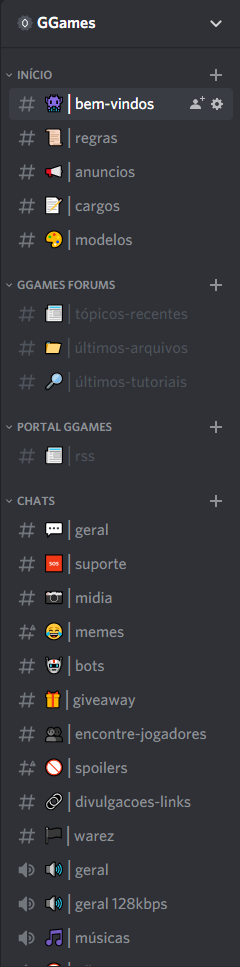
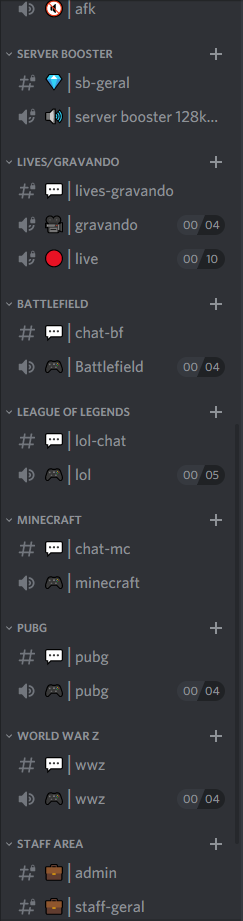
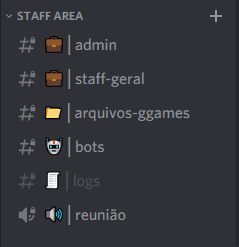
Curtiu? Deixa o like, bem fácil de fazer e usar! Em breve um tutorial.





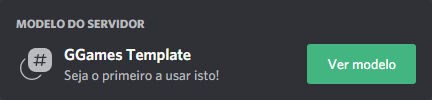


Comentários Recomendados